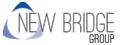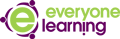E-Safety
Safer Internet Day 2024Useful Links and Resources for Parents/ Carers
In this section parents and carers can find useful links and online resources available to support them in keeping their child/ children and families safe when online.- Our Safety Centre – Use the short videos and step-by-step prompt cards to ensure you have a safer online experience click here
- Parent Zone – The experts in digital family life click here
- Vodafone – click here to find plenty of resources and support, that are regularly updated to help you make the right digital choices for your family, including a Parental Control Safety Setting GuideandDigital Parenting Guide.
- Common Sense Media – Advice on books and games, apps etc click here
- NSPCC (Keeping children safe online) advice and support if affected by online issues click here
- Net Aware – Let’s keep kids safe online click here
- Internet Matters – Helping parents keep their children safe online click here
- CEOP Education (Think u know) – The National Crime Agency’s CEOP Education team aim to help protect children and young people from online child sexual abuse. click here for more information
- Child net – advice and support for parents and carers click here
- Supporting young people online – Information for foster carers and adoptive parents advice click here
Technology Devices Information and Support IoT Internet of Things
- Our daily lives have become more connected than ever before.
- Internet-enabled devices can be found everywhere, from smart speakers to Bluetooth toothbrushes.
- Click here to find out more about how to support your family to be safer using the Internet of Things
Apple Devices (Parental Advice)
- Apple Families -Tools that let parents know, and feel good about, what kids are doing click here
- Family sharing – step by step guide on how to set up family sharing on your Apple devices click here
- Parental Controls – step by step guide click here
Android Devices using Google Play (Parental Advice)
- How to set parental controls on Google play store for Android devices click here